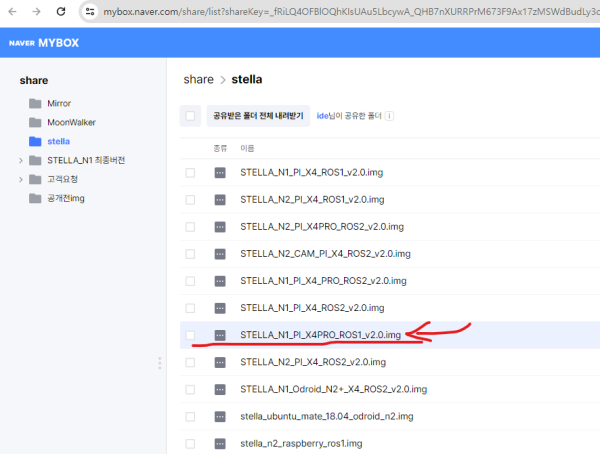AHRS 장치가 보이질 않습니다 . 이미지: STELLA_N1_PI_X4_PRO_ROS1_v2.0.img
페이지 정보

본문
REMOTE PC 버전:
ROS 버전:
https://mybox.naver.com/share/list?shareKey=_fRiLQ4OFBlOQhKIsUAu5LbcywA_QHB7nXURRPrM673F9Ax17zMSWdBudLy3qavLDw==&resourceKey=aWRlYV9yb2JvdHwzNDcyNDkxMDAyNDg4NzgxOTAwfER8MTE0ODMzNzk
위 링크에서 "STELLA_N1_PI_X4_PRO_ROS1_v2.0.img" 파일을 받아 스텔라 N1을 구동하고 있는데요
다음과 같이 장치목록에 AHRS가 보이질 않습니다 .
AHRS드라이버를 별도로 설치해야 하는건가요? 설치된 AHRS는 첨부한 사진과 같이 AHRSv2U 입니다 .
확인 부탁드립니다.
감사합니다.
pi@raspberrypi:~ $ ls -la /dev | grep YDLIDAR
lrwxrwxrwx 1 root root 7 Apr 22 09:59 YDLIDAR -> ttyUSB1
pi@raspberrypi:~ $ ls -la /dev | grep MW
lrwxrwxrwx 1 root root 7 Apr 22 09:59 MW -> ttyUSB2
pi@raspberrypi:~ $ ls -la /dev | grep BT
lrwxrwxrwx 1 root root 5 Apr 22 09:59 BT -> ttyS0
pi@raspberrypi:~ $ ls -la /dev | grep AHRS
pi@raspberrypi:~ $ ls -la /dev | grep ah
pi@raspberrypi:~ $ ls -la /dev | grep AH
- 이전글오드리드 스텔라 N1은 방향이 반대로 움직입니다. 24.04.23
- 다음글STELLA N1 SLAM, Navigation 문의 24.04.22
댓글목록

감자님의 댓글
감자 작성일첨부한 AHRS사진은 이전에 문의했던 사진이구요 USB 포트는 연결한 상태입니다 . 사진 찍는게 귀찮아서 이전 사진을 재사용했습니다. ㅠㅠ;;

최고관리자님의 댓글
최고관리자 작성일
안녕하세요.
아이디어 로봇입니다.
rules 설정이 잘못되어 있는 경우 AHRS가 보이지 않을 수 있습니다.
아래 게시글의 댓글에있는 rules부분을 참고하시어 rules설정을 수정하여 확인해 주세요.
https://idea.synology.me/bbs/board.php?bo_table=N1&wr_id=323#c_328

감자님의 댓글
감자 작성일예 빠른 답변 정말 감사합니다. 말씀하신대로 해보겠습니다.

감자님의 댓글
감자 작성일
위 링크내용을 보고 하였지만 저는 잔되네요 ㅠㅠ
참고로 제~/catkin_ws/src/STELLA_N1_PI_X4_ROS1_v2.0/stella_bringup/stella.rules내용은 다음과 같습니다 .
# set the udev rule , make the rplidar's device_port be fixed by YDLIDAR
#
AHRSKERNEL=="ttyUSB*", ATTRS{idVendor}=="10c4", ATTRS{idProduct}=="ea60", MODE:="0777", SYMLINK+="YDLIDAR"
# set the udev rule , make the AHRS's device_port be fixed by AHRS
#
KERNEL=="ttyUSB*" ,ATTRS{idVendor}=="10c4", ATTRS{idProduct}=="ea60",ATTRS{serial}=="1234", MODE:="0777", SYMLINK+="AHRS"
# set the udev rule , make the MotorDriver's device_port be fixed by MW
#
KERNEL=="ttyUSB*", ATTRS{idVendor}=="0403", ATTRS{idProduct}=="6001", MODE:="0777", SYMLINK+="MW"
# set the udev rule , make the Bluetooth's device_port be fixed by BT
#
KERNEL=="ttyS*", MODE:="0777", SYMLINK+="BT

최고관리자님의 댓글의 댓글
최고관리자 작성일
우선 sh create_udev_rules.sh 명령어가 한번 실행으로 적용이 안될 때가 있습니다.
다시 명령어를 실행하여 확인하여 주세요.
그래도 적용되지 않는다면
udevadm info -a /dev/ttyUSB0 | grep '{serial}' 명령어로 (ttyUSB는 AHRS USB번호로 변경) ATTRS{serial}을 확인하여 주시고,
lsusb 명령어로 AHRS의 ATTRS{idVendor}와 ATTRS{idProduct}를 확인하여 stella.rules를 수정한 후 적용하여 확인해 주세요.

감자님의 댓글
감자 작성일
/dev디렉토리를 확인해보면 다음과 같습니다 혹시 ttyUSB1가 AHRS가 아닐까요?
$ ls -l /dev|grep -e ttyUSB -e ttyS0
lrwxrwxrwx 1 root root 5 Apr 22 13:31 BT -> ttyS0
lrwxrwxrwx 1 root root 7 Apr 22 13:31 MW -> ttyUSB2
lrwxrwxrwx 1 root root 5 Apr 22 13:31 serial0 -> ttyS0
crwxrwxrwx 1 root root 4, 64 Apr 22 13:31 ttyS0
crwxrwxrwx 1 root root 188, 0 Apr 22 13:31 ttyUSB0
crwxrwxrwx 1 root root 188, 1 Apr 22 13:31 ttyUSB1
crwxrwxrwx 1 root root 188, 2 Apr 22 13:31 ttyUSB2
lrwxrwxrwx 1 root root 7 Apr 22 13:31 YDLIDAR -> ttyUSB0

감자님의 댓글
감자 작성일
맞네요 AHRS USB를 물리적으로 언플러그하니까 다음과 같이 나옵니다 .
$ ls -l /dev|grep -e ttyUSB -e ttyS0
lrwxrwxrwx 1 root root 5 Apr 22 13:34 BT -> ttyS0
lrwxrwxrwx 1 root root 7 Apr 22 13:34 MW -> ttyUSB2
lrwxrwxrwx 1 root root 5 Apr 22 13:34 serial0 -> ttyS0
crwxrwxrwx 1 root root 4, 64 Apr 22 13:34 ttyS0
crwxrwxrwx 1 root root 188, 0 Apr 22 13:34 ttyUSB0
crwxrwxrwx 1 root root 188, 2 Apr 22 13:34 ttyUSB2
lrwxrwxrwx 1 root root 7 Apr 22 13:34 YDLIDAR -> ttyUSB0

최고관리자님의 댓글의 댓글
최고관리자 작성일네 udevadm info -a /dev/ttyUSB1 | grep '{serial}'으로 ATTRS{serial}을 확인하여 주시면 될 것 같습니다.

감자님의 댓글
감자 작성일
$ udevadm info -a /dev/ttyUSB1 | grep '{serial}'
ATTRS{serial}=="0a27e8440b9eec11b80d6e8a43a0c072"
ATTRS{serial}=="0000:01:00.0"
위와 같습니다 .^^

최고관리자님의 댓글의 댓글
최고관리자 작성일ATTRS{idVendor}와 ATTRS{idProduct}는 어떻게 나오나요?

감자님의 댓글
감자 작성일
$ cat stella.rules
# set the udev rule , make the rplidar's device_port be fixed by YDLIDAR
#
#kRNEL=="ttyUSB*", ATTRS{idVendor}=="10c4", ATTRS{idProduct}=="ea60", MODE:="0777", SYMLINK+="YDLIDAR"
# set the udev rule , make the AHRS's device_port be fixed by AHRS
#
#KERNEL=="ttyUSB1" ,ATTRS{idVendor}=="10c4", ATTRS{idProduct}=="ea60",ATTRS{serial}=="0a27e8440b9eec11b80d6e8a43a0c072", MODE:="0777", SYMLINK+="AHRS"
KERNEL=="ttyUSB*", ATTRS{serial}=="0a27e8440b9eec11b80d6e8a43a0c072", MODE:="0777", SYMLINK+="AHRS"
KERNEL=="ttyUSB*", ATTRS{idVendor}=="10c4", ATTRS{idProduct}=="ea60", ATTRS{serial}=="0001",MODE:="0777", SYMLINK+="YDLIDAR"
# set the udev rule , make the MotorDriver's device_port be fixed by MW
#
KERNEL=="ttyUSB*", ATTRS{idVendor}=="0403", ATTRS{idProduct}=="6001", MODE:="0777", SYMLINK+="MW"
# set the udev rule , make the Bluetooth's device_port be fixed by BT
#
KERNEL=="ttyS*", MODE:="0777", SYMLINK+="BT"
와 같이하여 장치 심볼 잡았습니다 .
감사합니다 .
그런데 라이다와 AHRS의ATTRS{idVendor}와 ATTRS{idProduct}값이 같아서 삽질좀 했습니다.;;;

최고관리자님의 댓글의 댓글
최고관리자 작성일ATTRS{idVendor}와 ATTRS{idProduct}값이 라이다와 AHRS가 곂쳐서 ATTRS{serial}을 1234로 적용하였는데 해당 AHRS에는 적용이 안되었던 것 같습니다.