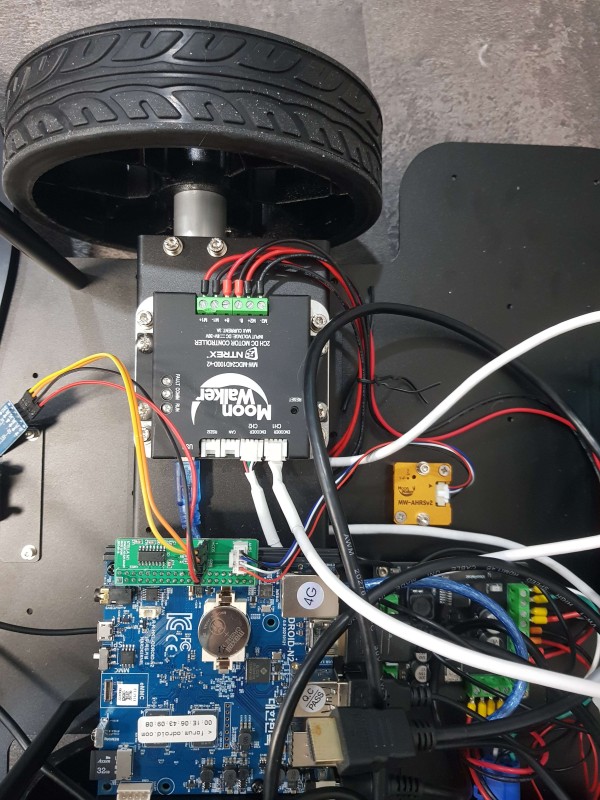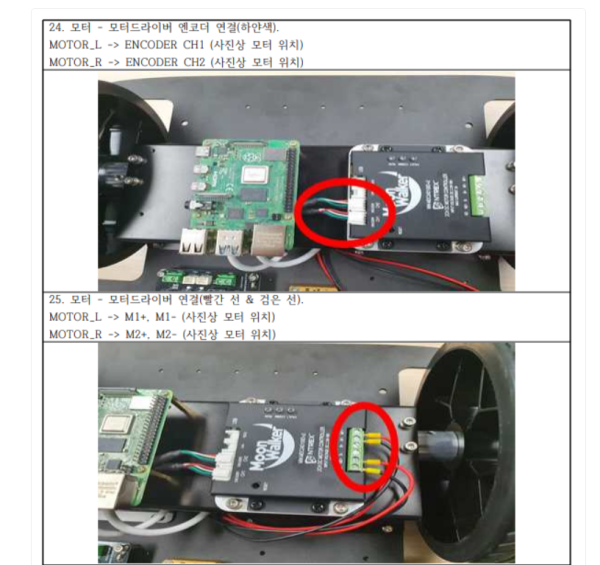오드리드 스텔라 N1은 방향이 반대로 움직입니다.
페이지 정보

본문
REMOTE PC 버전: 16.04 ROS1
ROS 버전: ROS1
라즈베리파이 버전과 오드리드 버전 두대를 구매하여 이제 조립은 완성하였고, 구동을 하고 있습니다.
그런데 라즈베리파이 버전은 정상적으로 움직이는 것 같은데 오드리드 버전은 반대로 움직입니다.
roslaunch stella_teleop stella_teleop_key.launch <--을 이용하여 구동하였는데요
a : 오른쪽
s : 왼쪽
w : 뒤로
x : 앞으로
d : 멈춤
첨부한 사진과 같이 배선은 하였습니다 .
https://idearobot.gitbook.io/stella-n1/stella-n1-1/part-1 메뉴얼대로 배선하였습니다 .
참고로 라즈베리파이 버전은 다음과 같이 움직입니다.
a : 왼쪽
s : 오른쪽
w : 앞으로
x : 뒤로
d : 멈춤
- 이전글오드리드 스텔라 N1은 방향이 반대로 움직있는 현상 24.04.23
- 다음글AHRS 장치가 보이질 않습니다 . 이미지: STELLA_N1_PI_X4_PRO_ROS1_v2.0.img 24.04.22
댓글목록

최고관리자님의 댓글
최고관리자 작성일
안녕하세요.
아이디어 로봇입니다.
번거로우시더라도 teleop 실행 시
PC 화면과 오드로이드 화면을 영상으로 촬영해서 보내주시면
확인 해보겠습니다.
감사합니다.

감자님의 댓글
감자 작성일그런데 영상 촬영을 했는데요 어떻게 올리면 될까요?

최고관리자님의 댓글의 댓글
최고관리자 작성일
안녕하세요.
아이디어 로봇입니다.
새로운 게시글로 올려주시면 됩니다.
감사합니다.

감자님의 댓글
감자 작성일
참고로 teleop 화면은 다음과 같습니다 .
test@test-Virtual-Machine:~/catkin_ws$ roslaunch stella_teleop stella_teleop_key.launch
... logging to /home/test/.ros/log/8ee7a524-0119-11ef-a935-00155df00104/roslaunch-test-Virtual-Machine-32264.log
Checking log directory for disk usage. This may take a while.
Press Ctrl-C to interrupt
Done checking log file disk usage. Usage is <1GB.
started roslaunch server http://192.168.7.6:42991/
SUMMARY
========
PARAMETERS
* /rosdistro: melodic
* /rosversion: 1.14.13
NODES
/
stella_teleop_node (stella_teleop/stella_teleop_key.py)
ROS_MASTER_URI=http://192.168.7.6:11311
process[stella_teleop_node-1]: started with pid [32283]
Control Your Stella!
---------------------------
Moving around:
w
a s d
x
w/x : increase/decrease linear velocity
a/d : increase/decrease angular velocity
space key, s : force stop
CTRL-C to quit
currently: linear vel 0.1 angular vel 0.0
currently: linear vel 0.2 angular vel 0.0
currently: linear vel 0.0 angular vel 0.0
currently: linear vel -0.1 angular vel 0.0
currently: linear vel 0.0 angular vel 0.0
currently: linear vel -0.1 angular vel 0.0
currently: linear vel -0.2 angular vel 0.0
currently: linear vel -0.3 angular vel 0.0
currently: linear vel -0.4 angular vel 0.0
currently: linear vel 0.0 angular vel 0.0
currently: linear vel 0.1 angular vel 0.0
currently: linear vel 0.0 angular vel 0.0
currently: linear vel -0.1 angular vel 0.0
currently: linear vel 0.0 angular vel 0.0
currently: linear vel 0.1 angular vel 0.0
currently: linear vel 0.2 angular vel 0.0
currently: linear vel 0.1 angular vel 0.0
currently: linear vel 0.0 angular vel 0.0
currently: linear vel -0.1 angular vel 0.0
currently: linear vel 0.0 angular vel 0.0
currently: linear vel 0.0 angular vel 0.1
currently: linear vel 0.0 angular vel 0.0
currently: linear vel 0.0 angular vel -0.1
그리고 오드리드 화면은 다음과 같습니다 .
odroid@odroid:~/catkin_ws$ roslaunch stella_bringup stella_robot.launch
... logging to /home/odroid/.ros/log/8ee7a524-0119-11ef-a935-00155df00104/roslaunch-odroid-9177.log
Checking log directory for disk usage. This may take a while.
Press Ctrl-C to interrupt
Done checking log file disk usage. Usage is <1GB.
started roslaunch server http://192.168.7.51:41055/
SUMMARY
========
PARAMETERS
* /rosdistro: melodic
* /rosversion: 1.14.13
* /ydlidar_node/angle_fixed: True
* /ydlidar_node/angle_max: 180.0
* /ydlidar_node/angle_min: -180.0
* /ydlidar_node/baudrate: 115200
* /ydlidar_node/frame_id: laser_frame
* /ydlidar_node/frequency: 7.0
* /ydlidar_node/heartbeat: False
* /ydlidar_node/ignore_array:
* /ydlidar_node/low_exposure: False
* /ydlidar_node/port: /dev/YDLIDAR
* /ydlidar_node/range_max: 16.0
* /ydlidar_node/range_min: 0.08
* /ydlidar_node/resolution_fixed: True
* /ydlidar_node/samp_rate: 9
NODES
/
base_link_to_laser4 (tf/static_transform_publisher)
stella_ahrs_node (stella_ahrs/stella_ahrs_node)
stella_md_node (stella_md/stella_md_node)
ydlidar_node (ydlidar/ydlidar_node)
ROS_MASTER_URI=http://192.168.7.6:11311
process[stella_md_node-1]: started with pid [9205]
process[stella_ahrs_node-2]: started with pid [9208]
process[ydlidar_node-3]: started with pid [9217]
process[base_link_to_laser4-4]: started with pid [9222]
[YDLIDAR INFO] Current ROS Driver Version: 1.3.1
[YDLIDAR INFO] Current SDK Version: 1.3.2
[YDLIDAR INFO] YDLIDAR running correctly! The health status: well
[YDLIDAR INFO] Connection established in /dev/YDLIDAR:
Firmware version: 1.1.0
Hardware version: 1
Model: X4
Serial: 2022071400040834
[YDLIDAR INFO] Current Sampling Rate : 5K
[YDLIDAR INFO] Current Scan Frequency : 7.000000Hz
[YDLIDAR INFO] Connected to YDLIDAR on port /dev/YDLIDAR at 128000
[YDLIDAR INFO] Now YDLIDAR is scanning ......